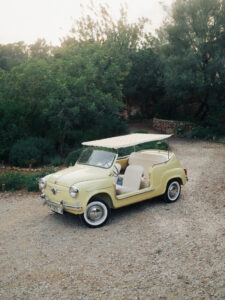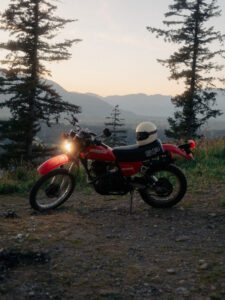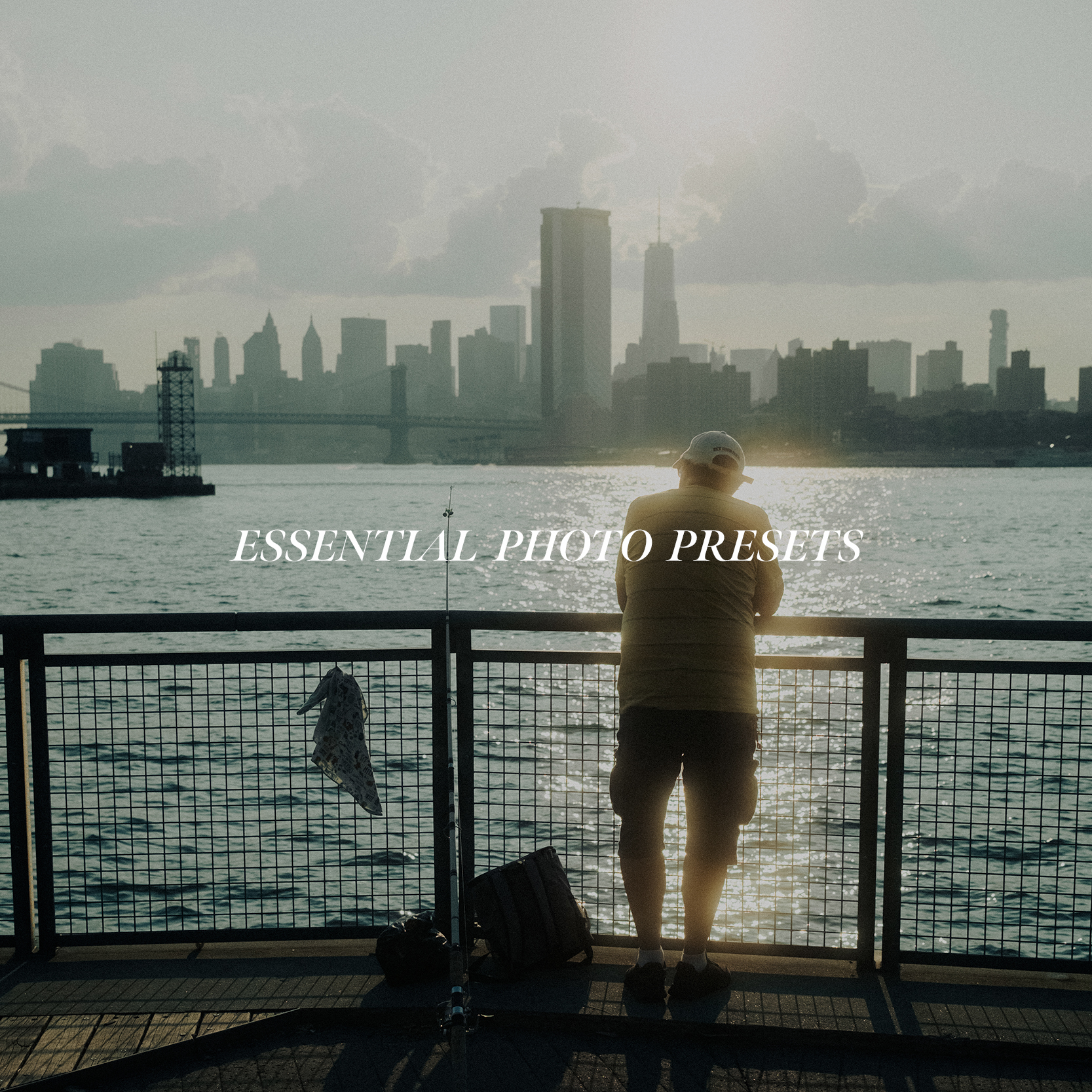Description
RJ Bruni’s essential presets are the cornerstone of his entire photography portfolio—one color and one black-and-white. No more big decision making. Meticulously crafted, these two presets offer a consistent and versatile foundation for all of RJ’s photo editing. They serve as the starting point for every shot, whether captured on an iPhone, Fujifilm point-and-shoot, Canon full-frame, or even subtly applied to film photography to maintain a cohesive look and style throughout his body of work. No matter the camera, these presets ensure a signature aesthetic that ties together every image in RJ’s portfolio, providing seamless consistency across all mediums.
These presets are more than just a tool—they are the creative backbone of RJ Bruni’s signature photography style.
For Desktop:
-
Download the Presets: After purchase, download the preset files to your computer.
-
Import into Lightroom: Open Lightroom and navigate to the Develop module. In the Presets panel on the left, click the “+” icon and choose ‘Import Presets.’ Then, select the downloaded preset files from your computer.
-
Start Editing: Your new presets will now appear in the Presets panel, ready to be applied to your photos with a single click. Adjust settings like exposure and contrast to achieve your desired look.
Mobile Use: These presets are fully compatible with Lightroom Mobile, allowing you to seamlessly edit on the go. We recommend shooting in RAW format on your iPhone for optimal results. You can also import photos directly from your camera to your iPhone and apply the presets instantly, keeping your workflow efficient and flexible.